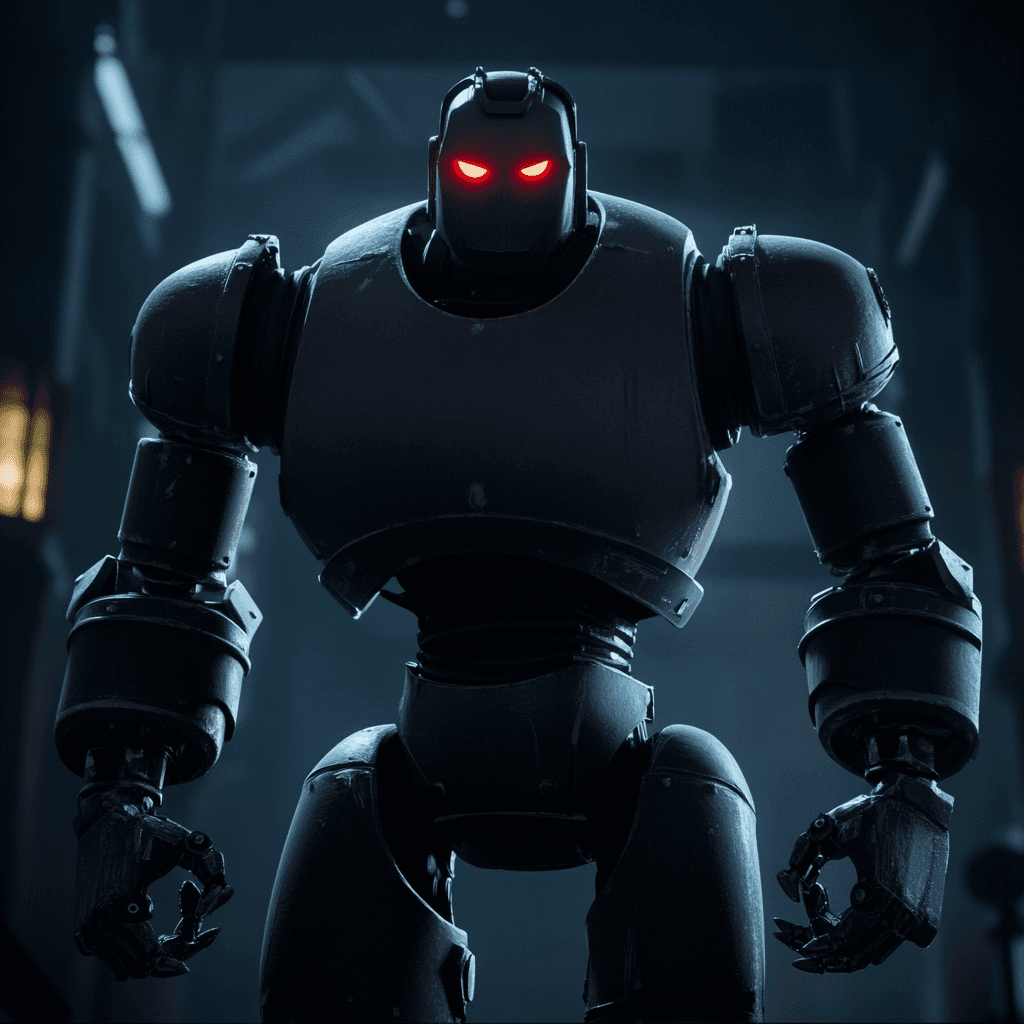Here's what we got! This is a quick tutorial- just follow along and see where you end up! Let's go…
Research and compare Khanmigo, SchoolAI, and MagicSchool to determine which AI-powered adaptive learning platform best aligns with your curriculum and student needs. If you find others, base them off these 3.
Set up your educator account and create classes for your students within the chosen platform.
Assign diagnostic assessments to determine each student's baseline knowledge and skills.
Configure the platform's settings to align with your instructional goals and preferences.
Introduce the adaptive learning platform (MagicSchool or SchoolAI) to your students and provide guidance on how to use it effectively.
Monitor student progress and engagement through the platform's analytics dashboard.
Use insights from the platform to inform your instruction and provide targeted support to students.
Regularly communicate with students and parents about progress and celebrate achievements.
Evaluate the impact of Khanmigo, MagicSchool, and SchoolAI on student outcomes and make adjustments as needed.